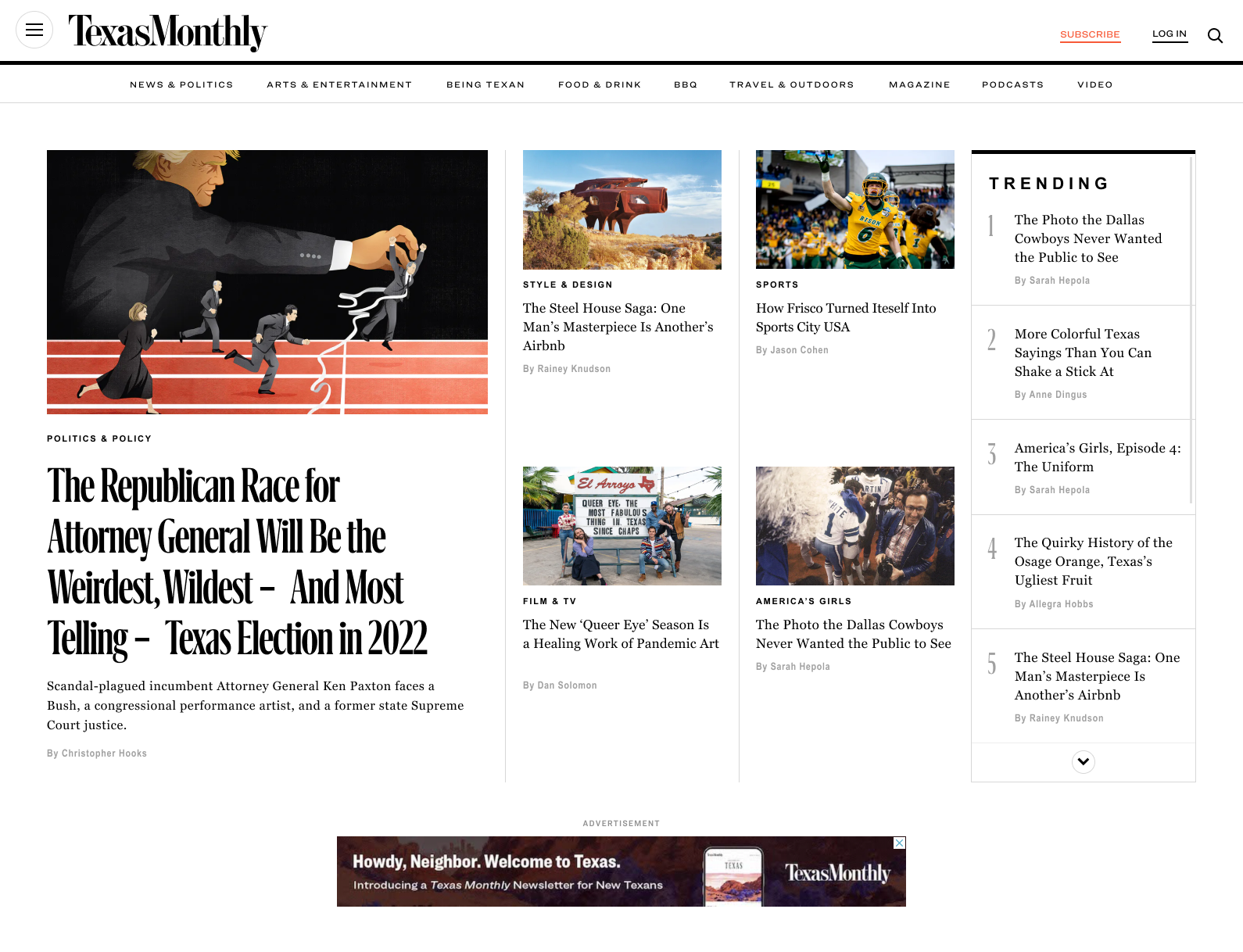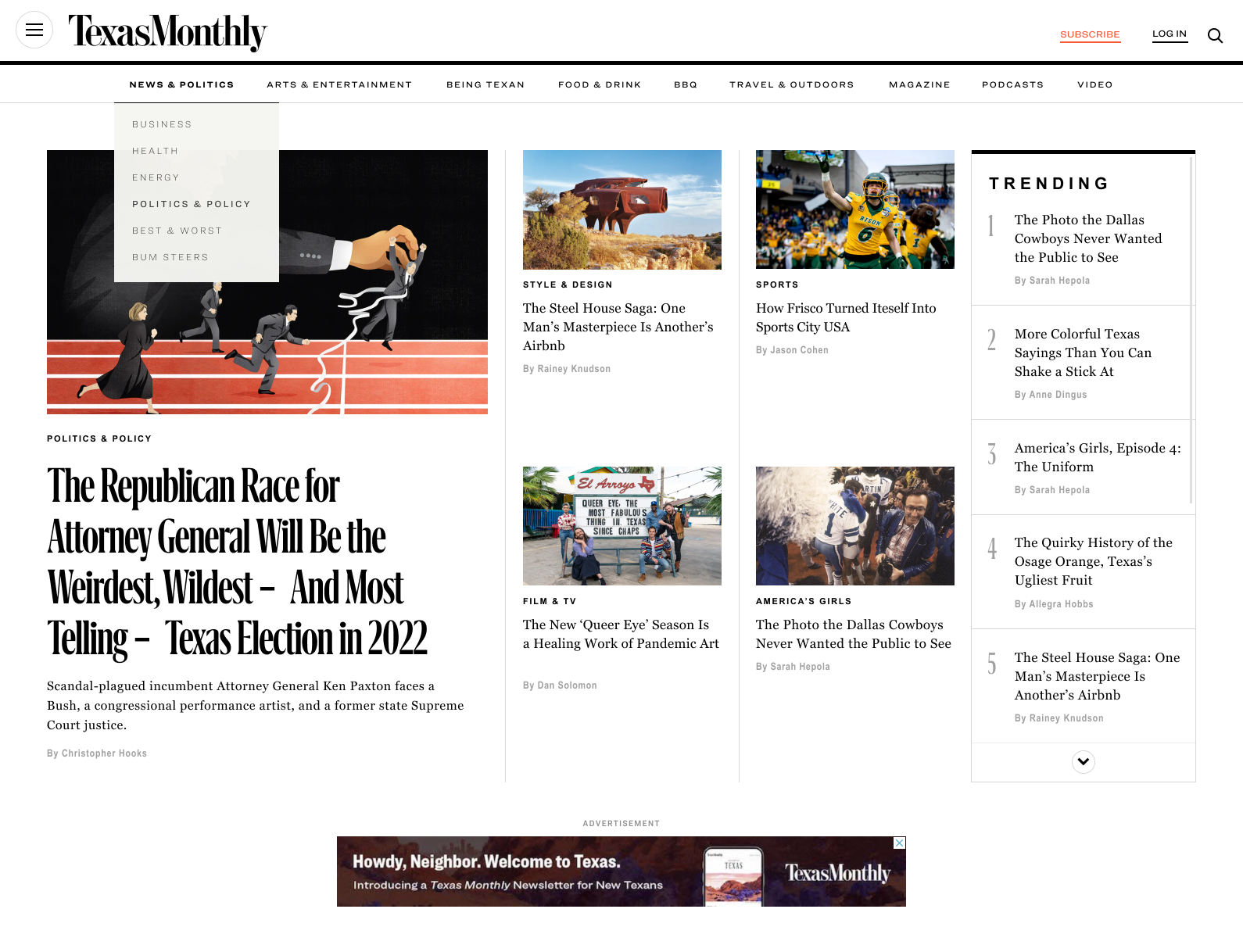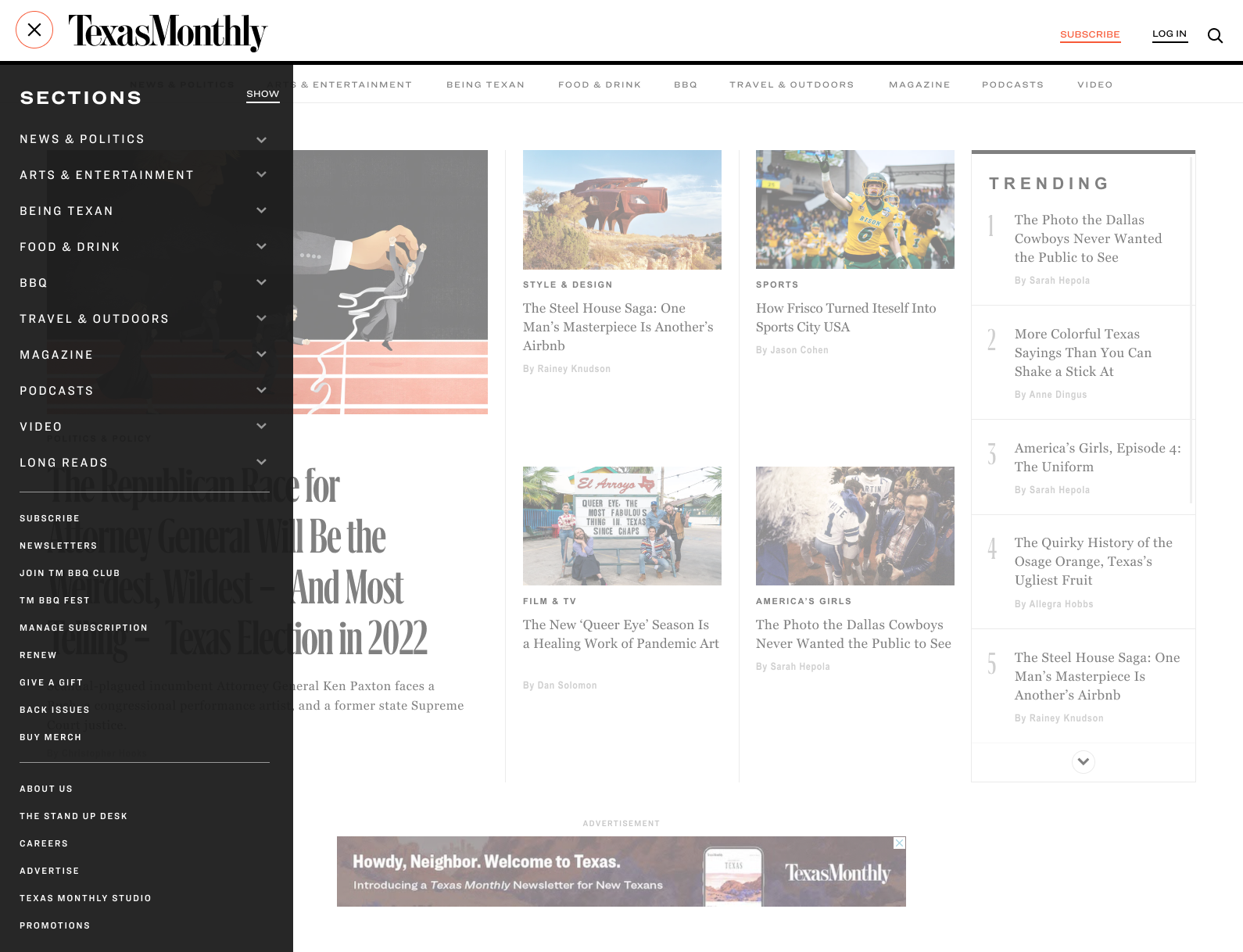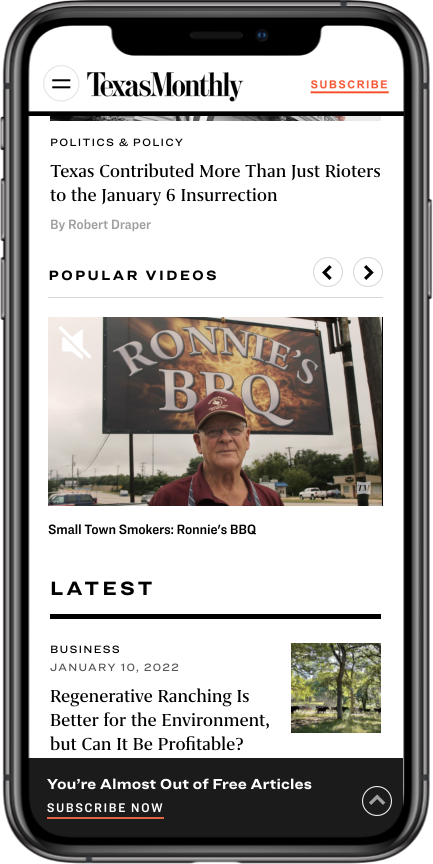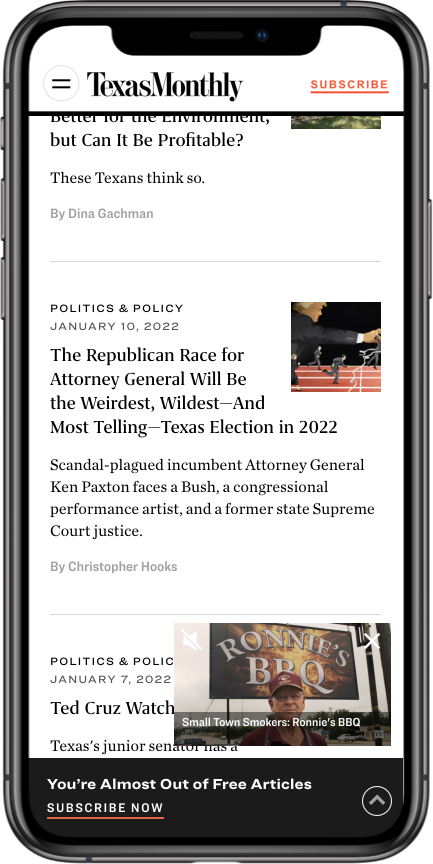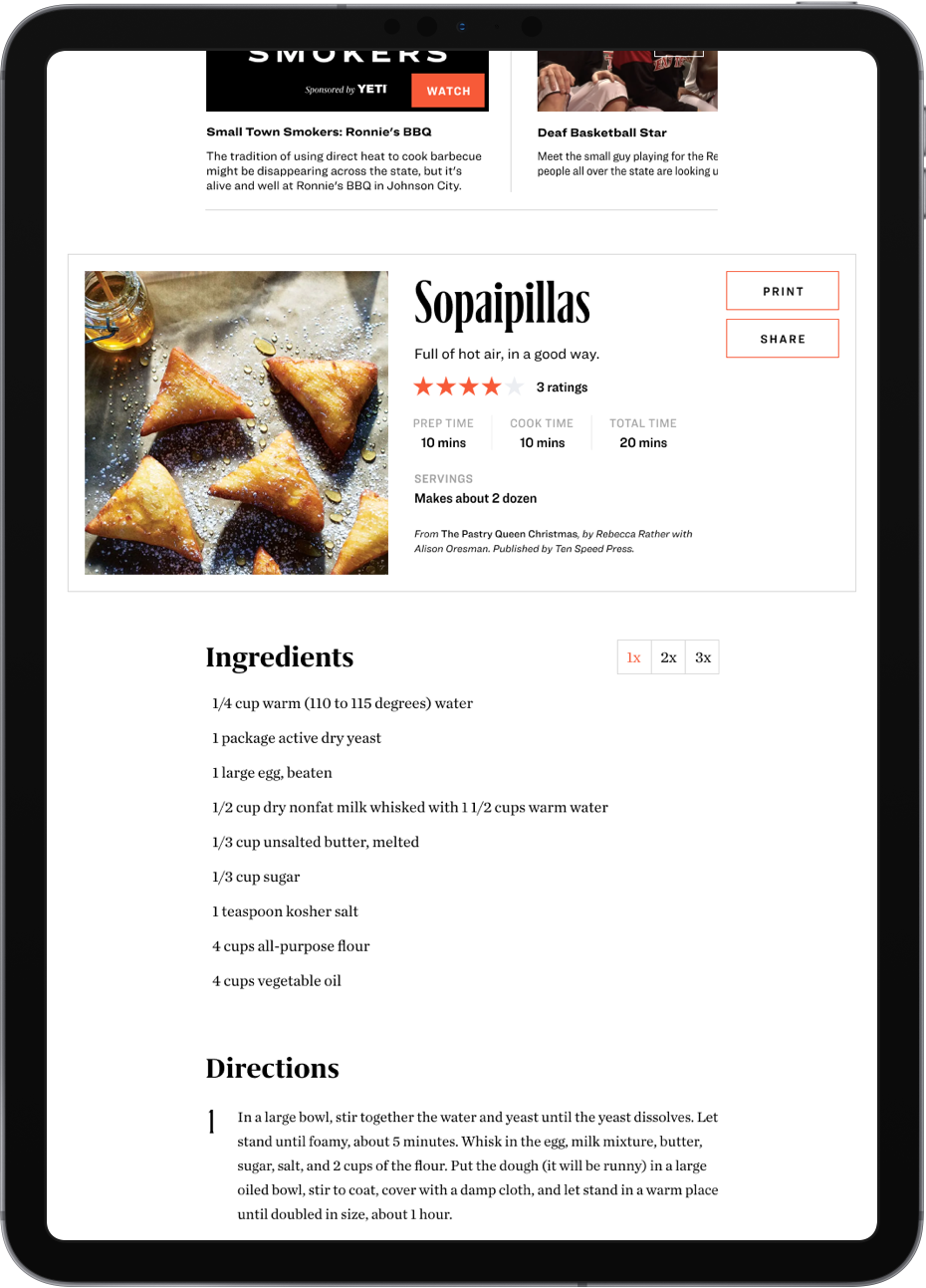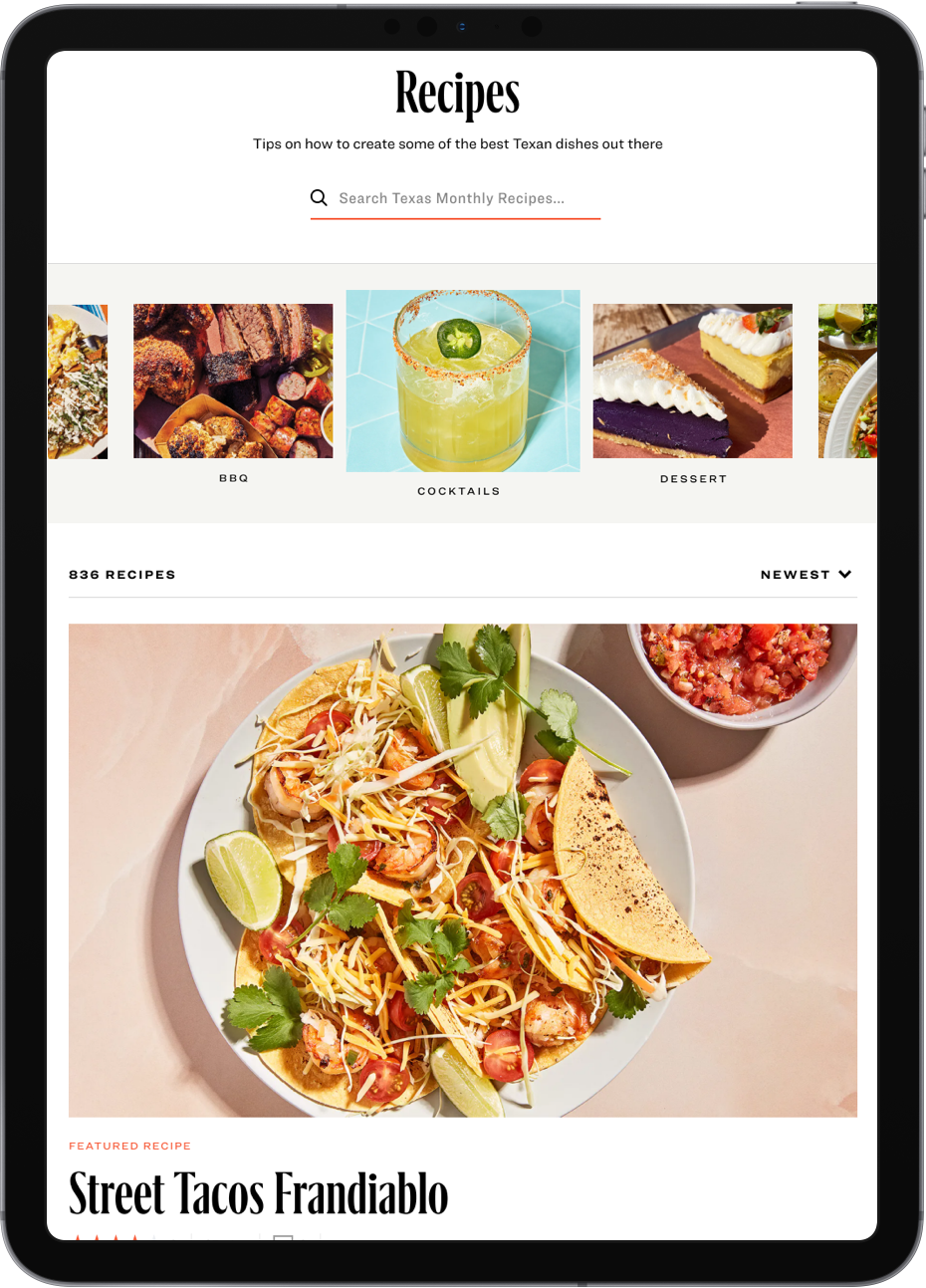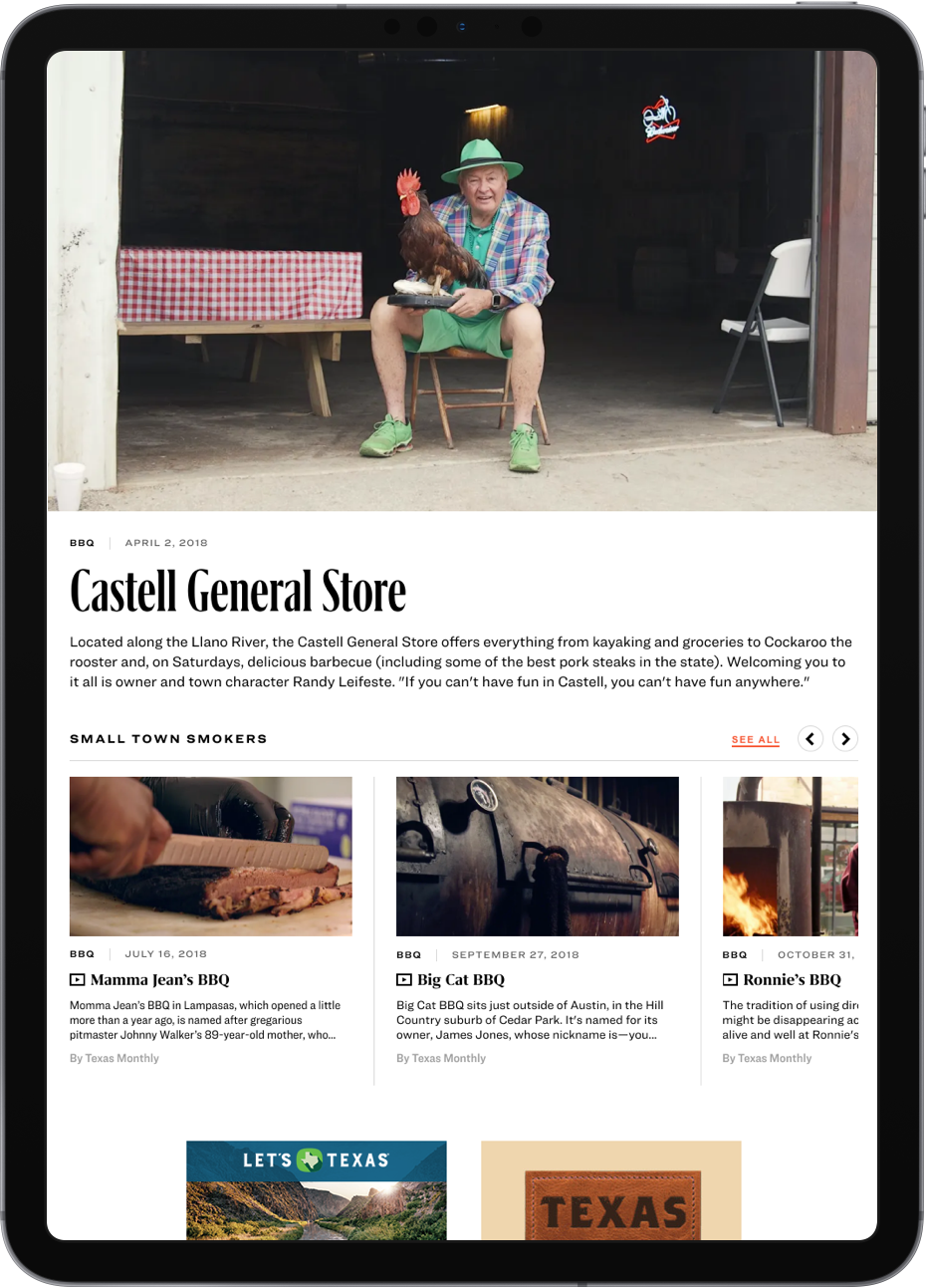Texas Monthly
Global Navigation
Texas Monthly wanted to get users to content faster. The site is structured with top level categories that have multiple sub categories underneath, along with other miscellaneous pages that live outside of this structure. To see the sub categories, users had to click into a top level category to discover them.
Adding drop-down menus on mouse hover in the global navigation exposed the sub categories from every page.
The hamburger menu was also updated to show sub categories. A new overlay style and text treatment was also add along with adding in search, and a hide/show all button.
Video Carousel and Floating Player
Texas Monthly wanted to increase video views and bring better awareness to their exclusive video content as well as creating a place for pre-roll advertising units.
A new video carousel was created that would auto play videos in a series, and continue playing videos as users scrolled around the page.
The currently playing video is part of the carousel until it is scrolled past, then it moves to the bottom right corner of the page. If the user moves back to the video carousels location, the playing video returns to the carousel.
Content Pages
Many of the Texas Monthly content pages were not compatible with what Google needed to accurately parse the page.
The designs and markup were refreshed along with adding new content blocks in the pages for cross linking related articles, recipes, and video content.
Standardized ad units were also added across all device types.